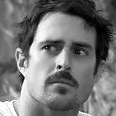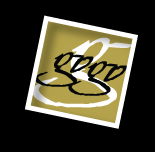Content management for designers.
Enjoy managing content again with Konductor, the smarter CMS platform focused on providing a seamless workflow from design to content creation.
How does Konductor work?
Download
Download and install the Konductor extension for Dreamweaver, and create a new Konductor site.
Define & Synchronize
Create a Dreamweaver template, define editable regions and upload your site to the Konductor server.
Create & Edit
Download and install the Konductor application to begin creating pages and editing content based on the templates you created in Dreamweaver.
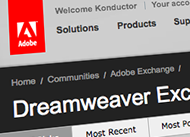
Dreamweaver user? Join the 50,000+ designers who have downloaded the Konductor extension for Dreamweaver.
The perfect platform for designers to create, and non-designers to edit.